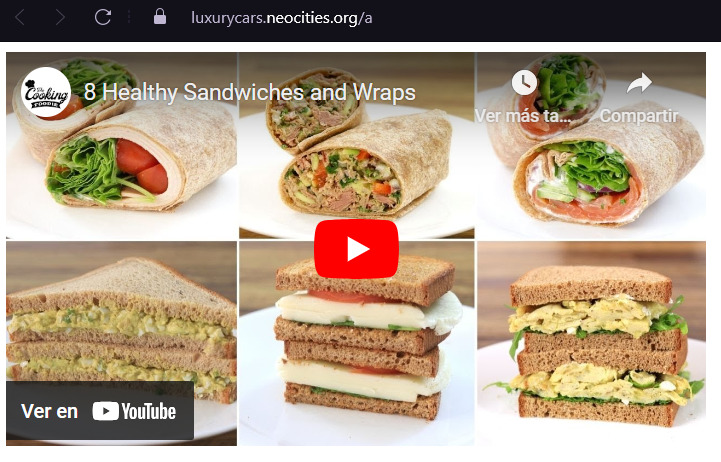The first step is to search for the video of our choice.
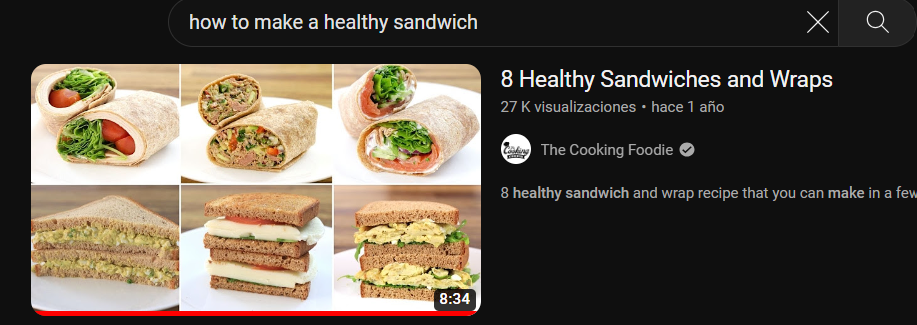
When we choice our video, we left click on it. When we enter the video we left click the share button.
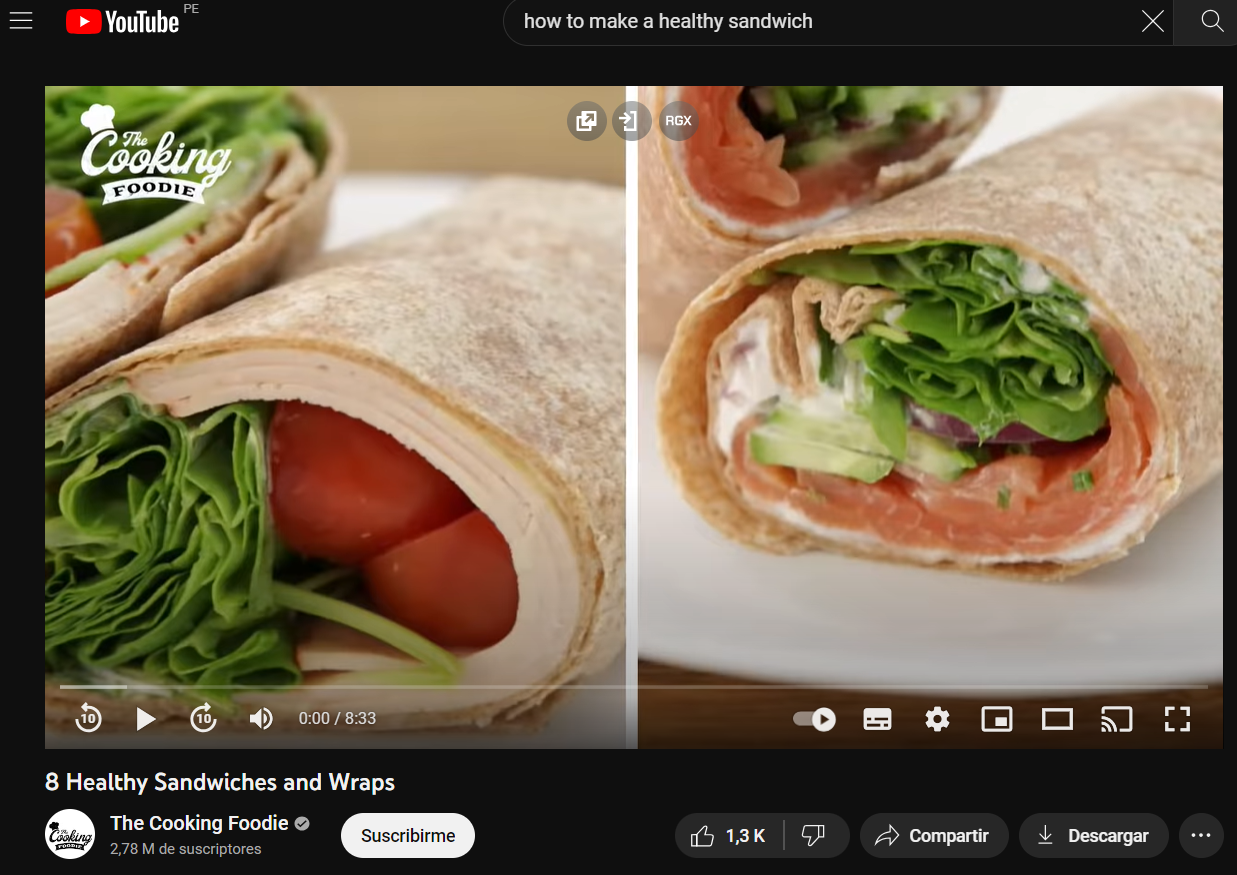
When we enter the share button of the video, we will get many options but we will press the incorporate button
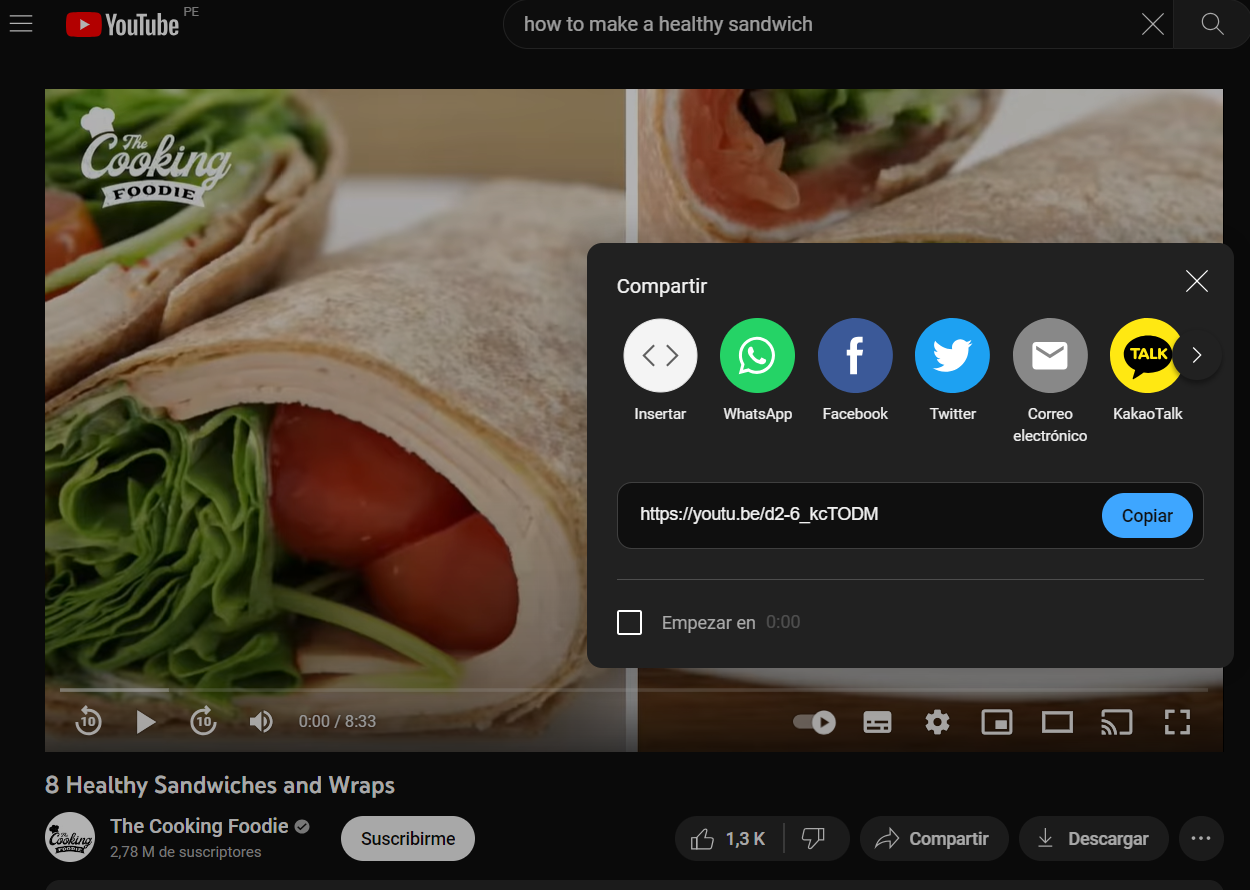
Once inside the incorporate button, we will select everything that is in the circle and copy it for our html code.
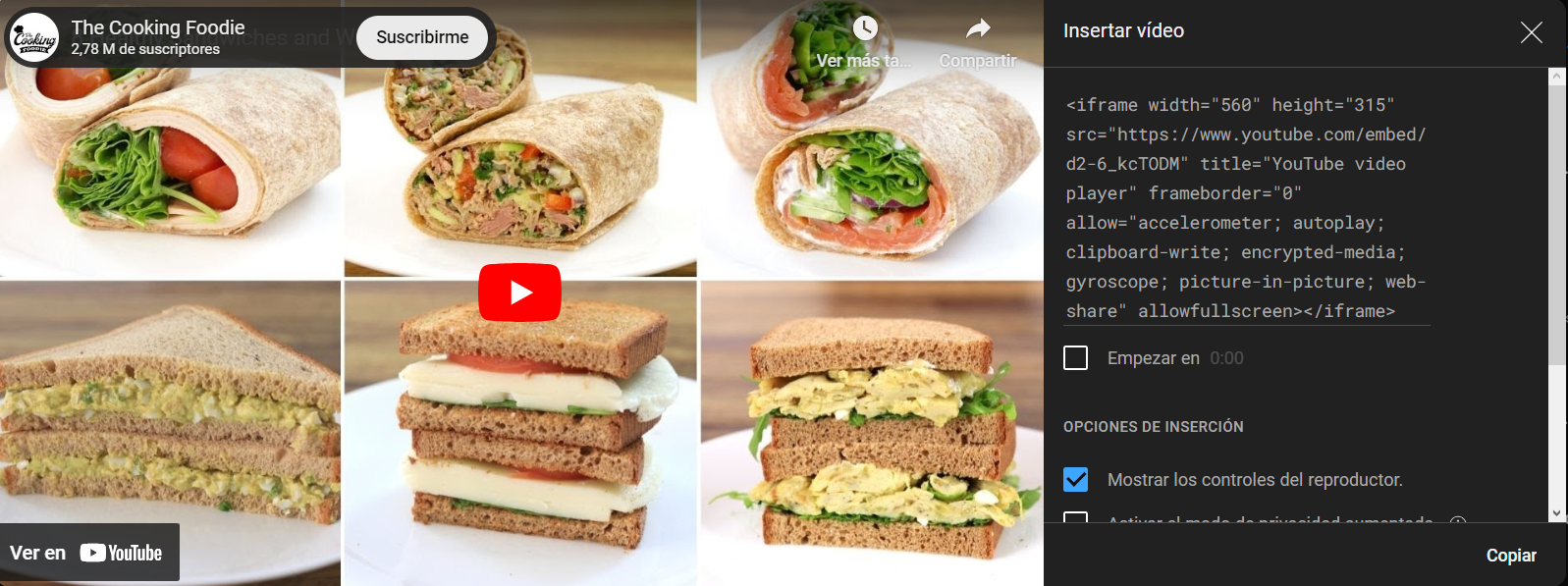
When we have copied the link of the video we have, we place it in our html page and it should look like this
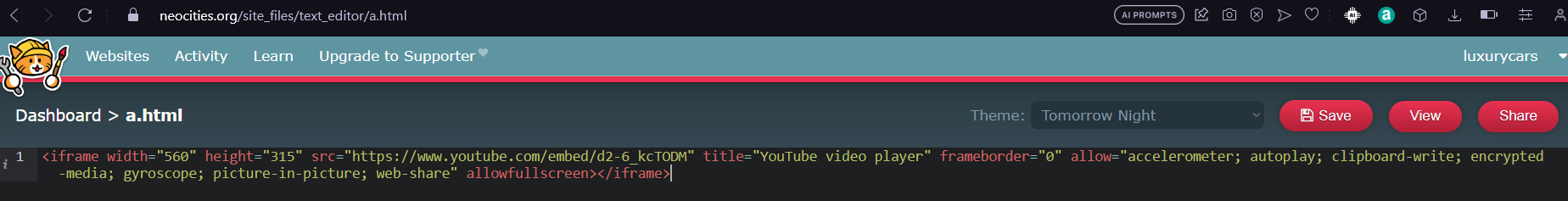
By the time we have this, we'll be done. We save it and the final result should be like this